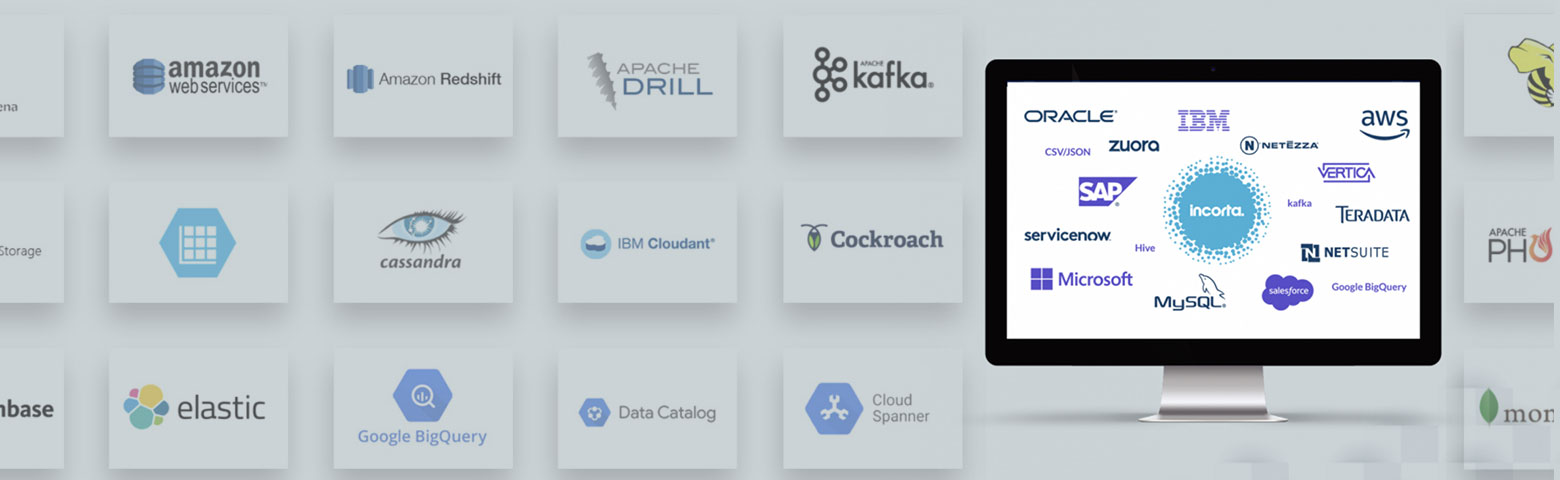
A decade ago, most organizational data was transactional and was stored in a database somewhere inside your four walls. Today that’s only true for some of your data.
Companies are using all kinds of best-of-breed cloud solutions — not just transactional solutions such as ERPs and CRMs, but also productivity apps like Google Docs or SharePoint, developer apps like GitHub or Jira, operations apps like Splunk, and marketing apps like Marketo. These systems generate behavioral and operational data that can add extra dimensions to standard financial analysis, for example.
They’re also taking advantage of low-cost storage and are moving their data into data lakes and data warehouses in the cloud.
How do you get all that data into your analytics systems? Connectors.
Broad-spectrum data connectivity is now a must-have for analytics solutions. If your solution cannot easily connect to data wherever it lives, or connect to all the different types of data we have today, its utility will be limited.
Connectors are a big focus in our latest product release. For example, we’ve rounded out our coverage of Google Cloud, and enhanced our portfolio of NetSuite connectors. We also introduced pre-configured connectors for our most frequently used CData drivers, as well as an FTP/SFTP connector to help with data import and export. Here are the details:
Google Cloud Storage Connector
We already have connectors for Google Sheets and Google Drive. Now we’ve added a connector for Google Cloud Storage (GCS). GCS offers unlimited storage at a very low cost and is becoming a very popular option for companies migrating their data from on-premises systems to the cloud.
This typically involves very large volumes of data — too large to load directly into an analytics system. Google makes it very easy to extract the data and land it in a GCS bucket. This is becoming a common first step in many companies’ cloud migration path.
The new GCS connector will also help Incorta customers migrating to Incorta Cloud (which is on Google Cloud Platform) simplify their data migration process. It supports CSVs, Excel files, Parquet or ORC files, and can handle upwards of 25 to 50 million records.
Once the data is in GCS, you can load it into Incorta and consume it. That’s one use case.
The other use case is building derived components on top of the raw tables. If you consider a typical data lake architecture, you have raw tables, silver tables, and gold tables representing your highly curated datasets.
Incorta materialized views, written in SQL or Python, can read the raw tables from GCS and create gold tables. You write your gold tables to Parquet, and then you create other abstractions on top of them.
NetSuite Connector
Our portfolio of NetSuite connectors already includes NetSuite Web Services and SuiteQL. You can also use Incorta with SuiteAnalytics, which gives you an easy way to extract the data.
But if you don’t have SuiteAnalytics — which can cost tens of thousands of dollars in additional licensing fees — we now have a connector to support you. With our connector, you can do analytics on top of any common business entity from NetSuite.
CData Pre-Configured Connectors
Earlier this year, we announced an OEM partnership with CData Software, the most trusted name in standards-based data drivers. This partnership opened the door for customers to import data from 250+ data sources.
Correctly configuring those data drivers takes some data engineering expertise, so to make it easier, we are creating pre-configured Incorta connectors to make that process fill-in-the-blanks simple. This release includes the first batch. Now when you go into the Incorta UI, you’ll see new options for Jira, Smartsheet, Oracle Sales Cloud, JSON, XML, and Cosmos DB. Many other CData drivers can be accessed using the Incorta CData custom connector.
We have a priority list for adding more pre-configured connectors based on popularity and customer usage of various data sources. We are also open to customer requests.
FTP/SFTP Connector
Last but not least, we can now connect to data on FTP and SFTP servers both as a data source and a data destination. What’s particularly interesting is the second part — the ability to export any insights or tables from any Incorta dashboards to an SFTP server. This supports “reverse ETL,” which is something customers have been asking for and we’ve been seeing more of in the market.
The connector gives you the ability to take the curated data that you’ve built using Incorta dashboards, and write it back to OneDrive or Google Sheets, or another system of your choosing.
This is becoming a market trend for a few reasons.
There are certain data operations that can be done more efficiently in an analytics system than anywhere else. To be able to take the data, crunch it in the analytics system and give it back to the transactional system is often the most efficient method.
And, as data literacy grows, more people want to consume data and collaborate around data. Not all of them are going to be on Incorta, and they’re not all going to be using the same tools. To be able to write data and analysis back to a tool people are already using together is a powerful capability.
For example, let’s say you identify a big backlog of invoiced receivables from customers with no reported returns or quality issues. Maybe you should put a hold on further shipments of goods, or offer a discount to incentivize speedy payments. Identifying this curated list in the analytics platform and sending it to something like OneDrive or Google Sheets puts it into the hands of the people that can make that decision and execute on it.
Being able to connect to any type of data anywhere, collaborate around data, and share data more widely is what helps companies develop a data-driven culture. Making that easier to do is what this release is all about.
For more on this latest release, please check out the release notes on the Incorta documentation site. And for more on data connectors, please see the connectors webpage which includes a complete listing of all available standard and advanced connectors.
For those who prefer a more hands-on approach, start a free trial today and give Incorta a try for yourself.
