Incorta is a unified data and analytics platform that will forever change how you think about business intelligence. This video shows you what you can do with Incorta, and how to get started.
Incorta analytics overview
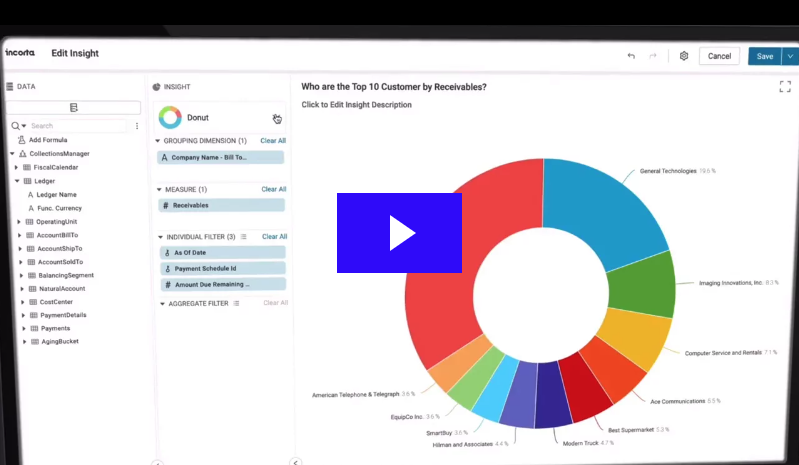
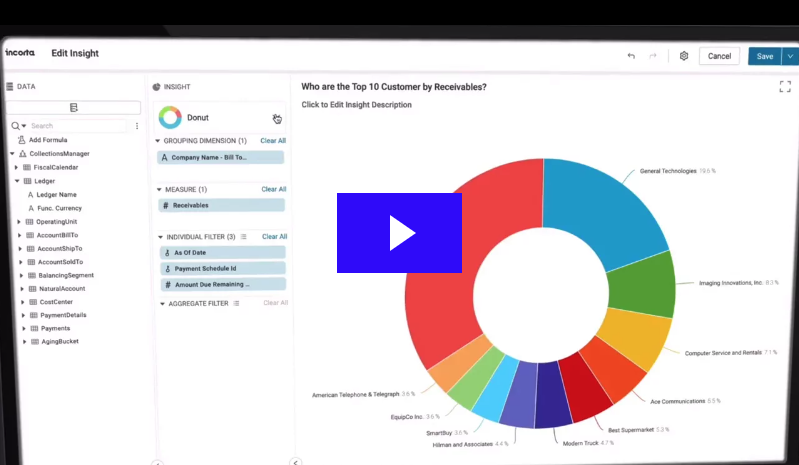
Incorta is a unified data and analytics platform that will forever change how you think about business intelligence. This video shows you what you can do with Incorta, and how to get started.
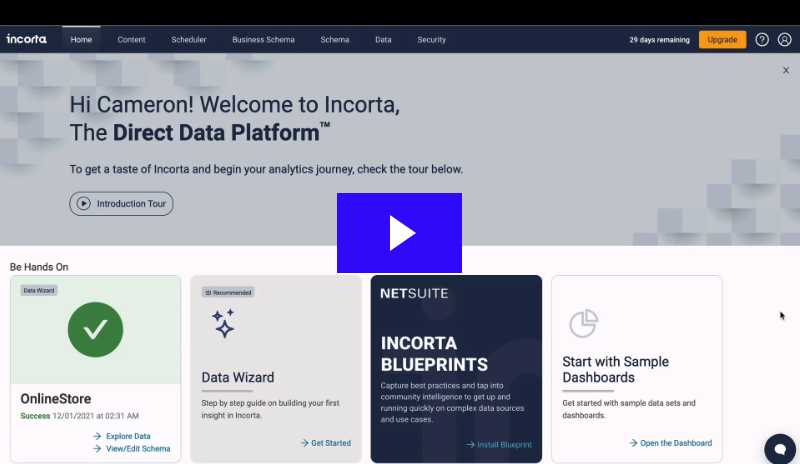
This video will show you how to get started with Incorta including how to sign up, log in and navigate the menus and the sample content.
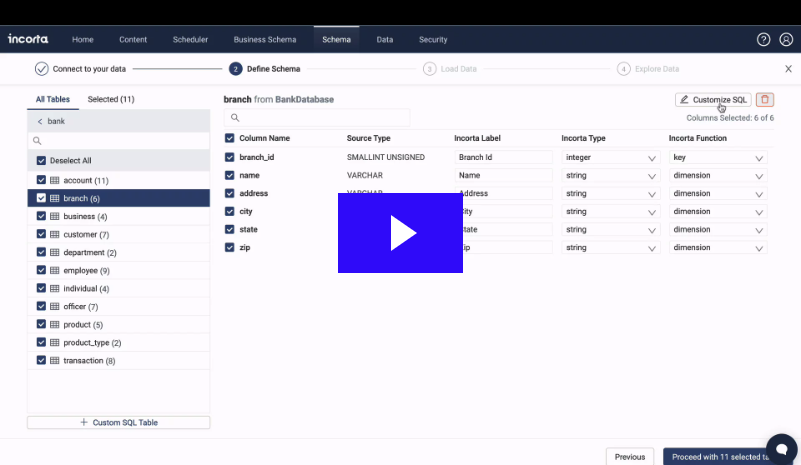
Data in Incorta is designed to be continuously refreshed, so your data analysis is always up to date. However, setting up a data pipeline requires a step or two more than just uploading a file. This is where the Data Wizard comes in. The Data Wizard guides you through the steps of creating a data connection, populating a physical schema and loading the data.
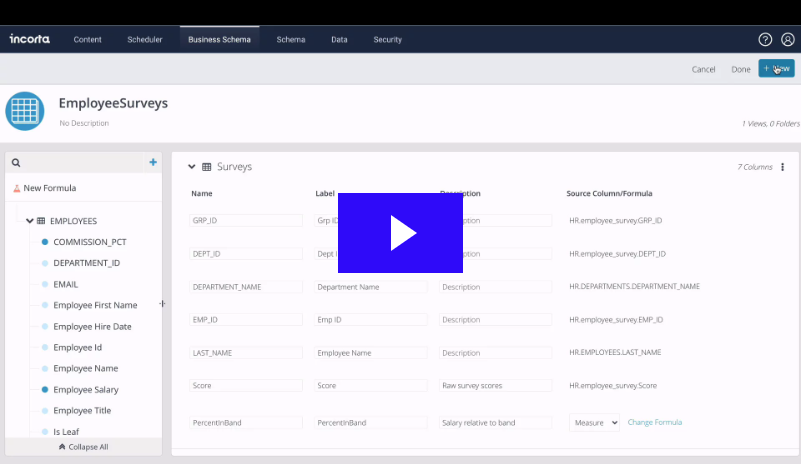
The Business Schema contains views that make it easier for users to navigate their data. Views can combine columns from multiple physical tables along with new formula columns. These views make it easier to understand and use data from complex sources, and also provide a layer of abstraction between physical tables and finished dashboards.
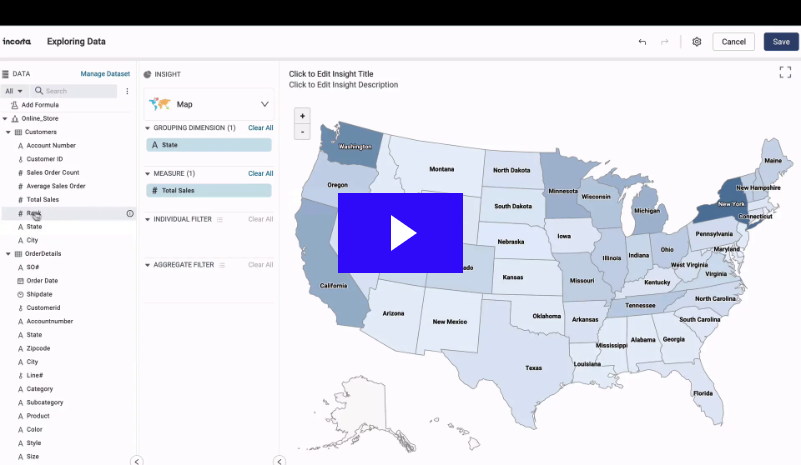
In this video, you’ll learn about the Incorta Analyzer, a visual tool for exploring your data, discovering insights and sharing with others.
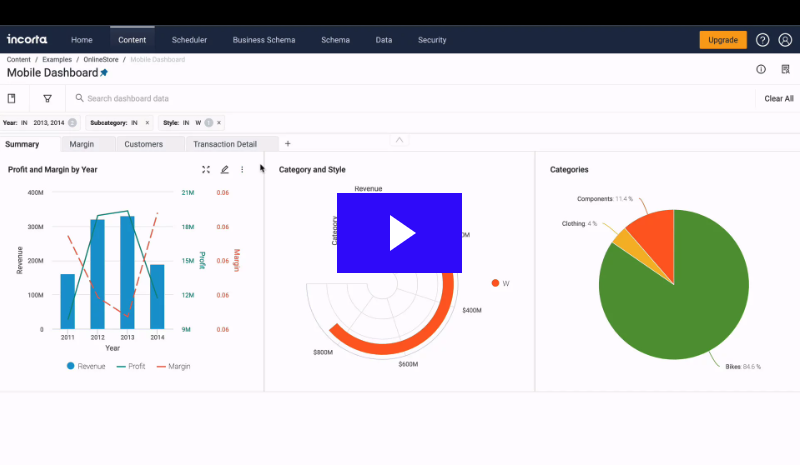
Incorta Dashboards let you organize and showcase your insights, and share them with others. In this video we cover how to create a dashboard, move and arrange insights, add filters and change layouts.
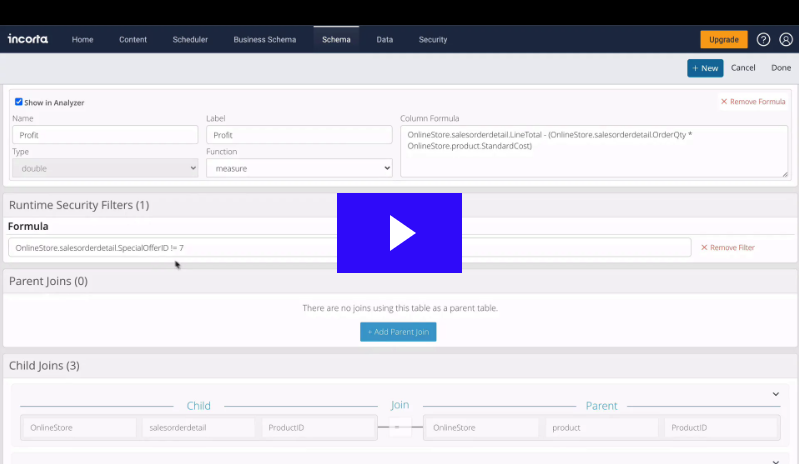
After creating a data connection, the next step in the Incorta pipeline is the schema, which describes the physical structure of the incoming data to be analyzed.